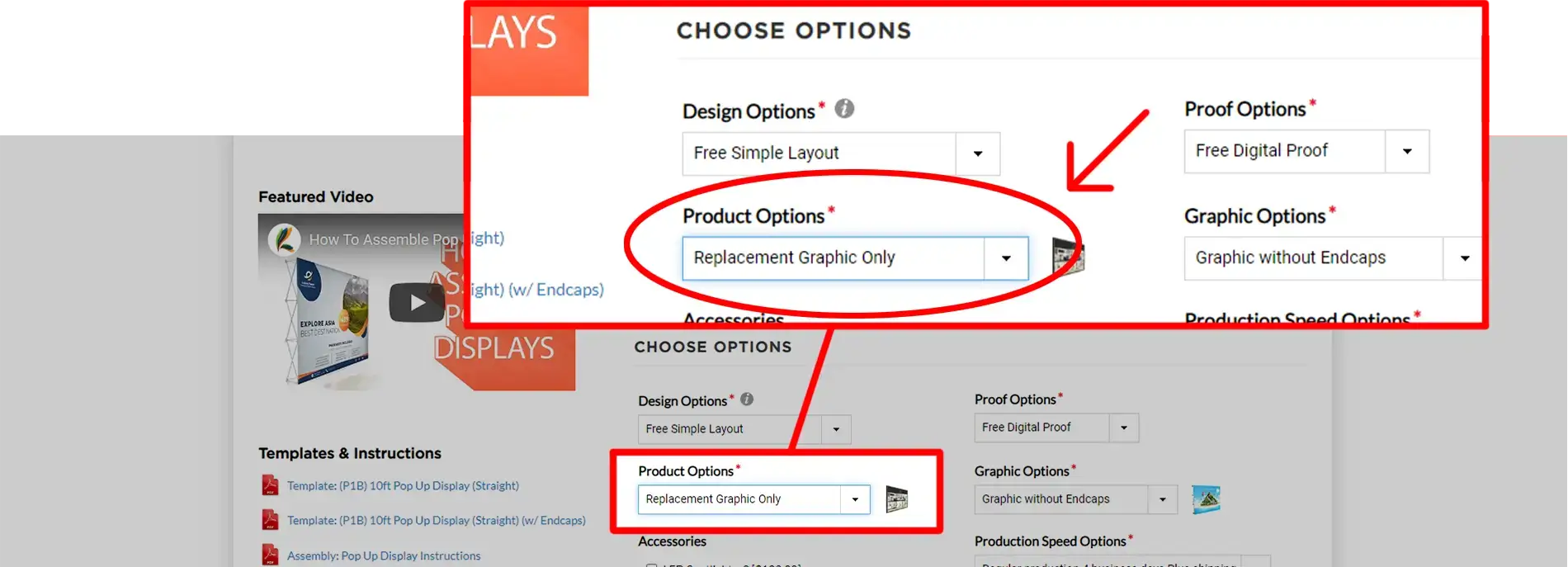How to Order Replacement Graphics
With our hardware lasting as long as it does, (quite a while), sometimes you only need to replace the graphic. In this page, we are going to walk you through the process of ordering replacement graphics.
Order in 3 easy steps!
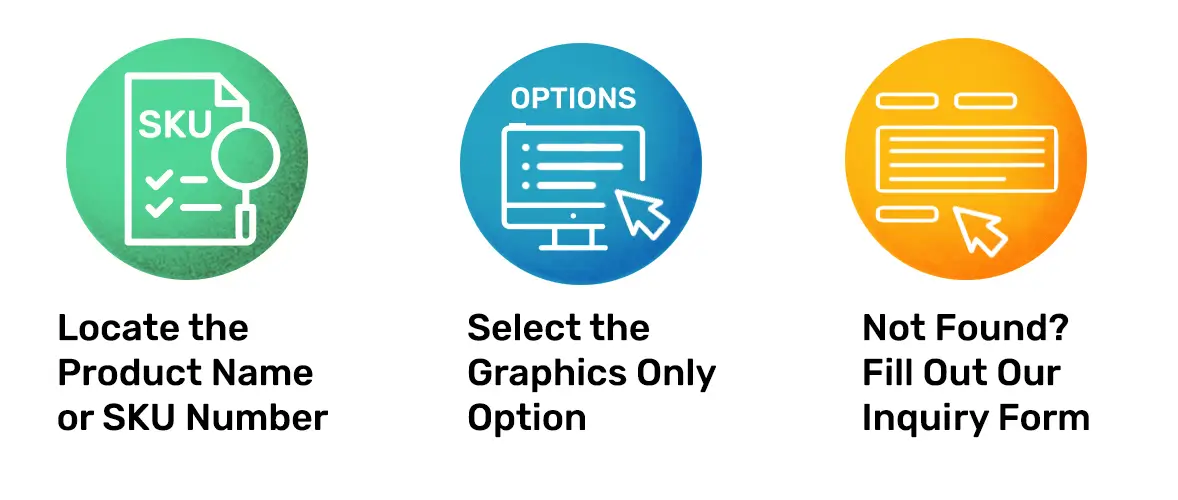
1. Locate the Product Name or SKU
First, locate the product on which you would like to get the replacement graphic for. You can do this by typing in the product name, or SKU number on the search bar located at the top center of the website as shown on the image below.
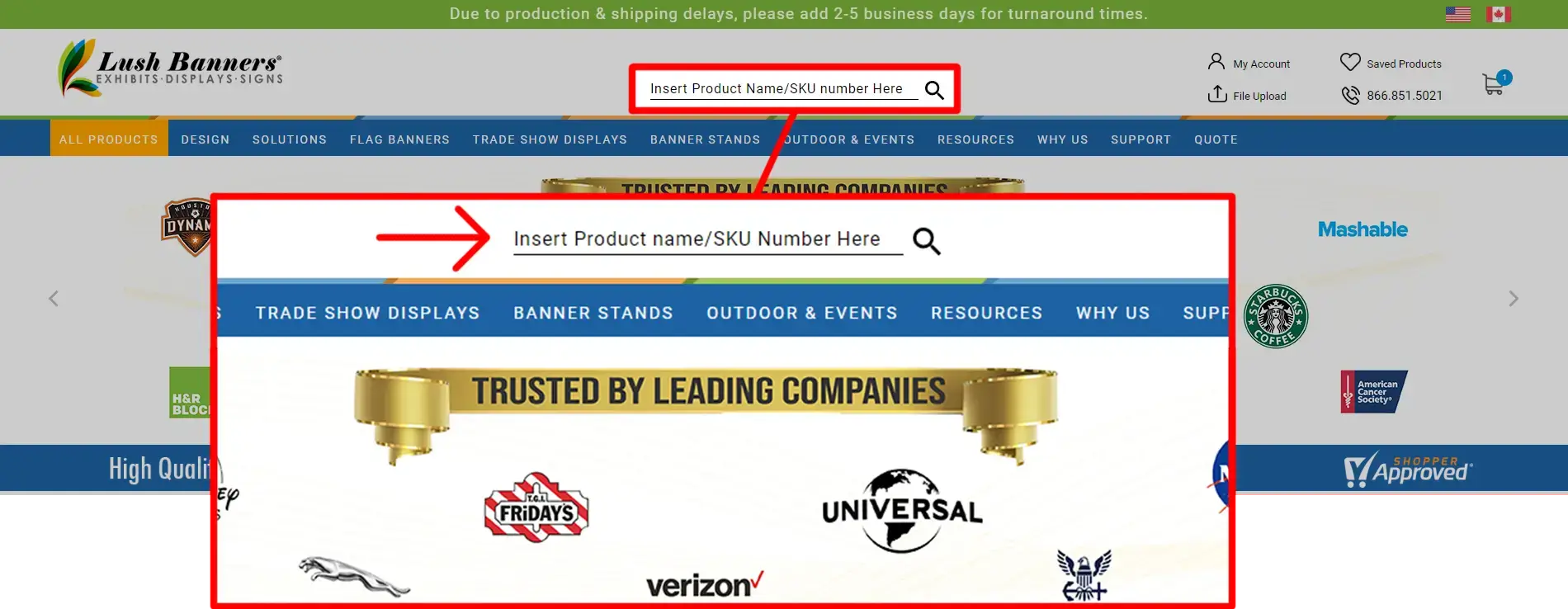
2. Select the "Graphics Only" Option
Once the product page has been located, proceed to the bottom of the page, underneath the product image and info, select "Graphics Only" in the "CHOOSE OPTION" Section. When selected, you can proceed to place the item in the cart.